Description
Aladin Desktop is the main application of the Aladin Sky Atlas suite. This application allows the user to visualize and manipulate digitized astronomical images or full surveys, superimpose entries from astronomical catalogues or databases, and interactively access related data and information from the Simbad database, the VizieR service and other archives for all known astronomical objects in the field.
|
Created in 1999 by the CDS, Aladin Desktop has become a widely-used VO tool capable of addressing challenges such as locating data of interest, accessing and exploring distributed datasets, visualizing multi-wavelength data. Compliance with existing or emerging VO standards, interconnection with other visualisation or analysis tools, ability to easily compare heterogeneous data are key topics allowing Aladin to be a powerful data exploration and integration tool as well as a science enabler. |
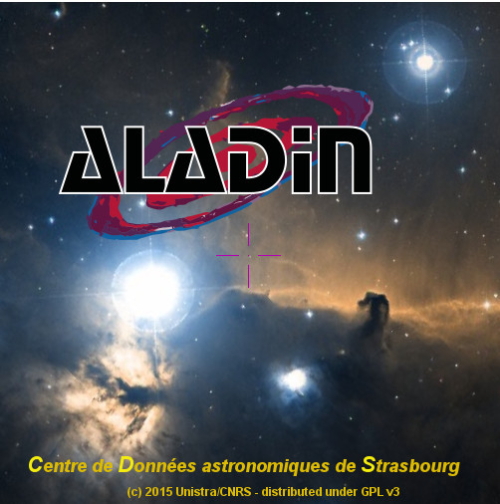
|
Main features: 20 000+ data collections(DSS, SDSS, PanSTARRS, Skymapper, Gaia, Simbad, NED, VizieR, ...); Zoom; Pan; Rotate; Overlays; Multi-views; Many projections (Sin, Tan, Aitoff, Mollweide, etc); Any coordinate systems (FK4, FK5, ICRS, GAL, SGAL, ECL); No image size limit; Million source overlays, Most of astronomical formats (images: HiPS, FITS, PDS, HEALPix map, JPEG, PNG; cubes (HiPS, FITS); tables: HiPS, FITS, VOTable, S-extractor, IPAC TBL, ASCII, etc; regions: XML, STC, DS9, IDL); Powerful tool boxes (images: color map, contours, crop, re-encode, color composition, pixel computation, resampling, astrometrical calibration, mosaic, photometric measurements, etc; Catalogs: filter, split, merge, x-match, scatter plot, etc); VO standards: JSAMP, TAP, CS, SSA, SIA, etc; Extendable: plugins, VOApp interface; Fully scriptable; Multi-language; (see screen dumps...)
Download & Run
Aladin Desktop is a software developed in Java and it is able to run on a Windows, Mac, or Linux machine. If java is not already installed on your machine, you can easily install it (for free). Several distributions are available: Oracle, OpenJDK, or Amazon Corretto. You can also download Aladin with a java distribution that we have already associated with it (without having to install java separately).
-
Download Aladin Desktop on your machine
Documentation
- The F.A.Q. - all your questions on Aladin.
- The user manual: in English or en français
- The Filter manual - dedicated to filter syntax and mecanism
- The Script reference manual - dedicated to script commands
Demonstration
- Videos:
- "Aladin for dummies" - the basis of Aladin tool
- "You said HiPS?" - control the Hierarchical Progressive Surveys.
- "What's new?" - the new features in the last version
- "Amateur's corner" - amateur dedicated features
- "Cube survey" & "Pointed cubes" - HiPS cube facility in the next version (try the beta version)
- Become a beta tester - exercices & screendumps for discovering/testing Aladin
- Science cases - some tutorials science oriented
Plugins
Aladin Desktop can also be extended by your own Java plugins if your favorite algorithm is not implemented yet in Aladin core base.
- Create your Aladin plugin
- See the Aladin plugin repository
- Download the full Aladin source package (GPL v3)
Authors
Aladin Desktop is developed by the CDS. The principal authors are listed below without forgetting many contributors:
- Pierre Fernique: Aladin Desktop core base & documentations
- Thomas Boch: A lot of advanced Aladin Desktop features
- Anaïs Oberto: RGB support, HiPS prototypes
- François Bonnarel: Image calibration
- Chaitra: TAP, SIAv2 implementation
- Caroline Bot: associate scientist